Author: Matti Tahvonen

5 tips for quick mobile optimizations
Progressive Web App (PWA) development with Vaadin makes it easy to build responsive, mobile-friendly business applications using Java. Vaadin components are built with responsiveness in mind, and by using tools like the AppLayout, your top-level navigation is already mobile-aware — adapting well to ...

How to draw a line between Vaadin components?
Interesting question, and I’m sure you are not the first one to have it, I answered a booth visitor at JCON 2025. The Vaadin developer wanted to show a connection between two UI components, to show some sort of relationship between those. I thought that using SVG it ought to be “straightforward” ...

Path to passkeys with Spring Security
There are many ways to utilize passkeys. Handling authentication internally within your app may not be the fanciest way to do it in 2025, but for legacy apps and when aiming for architectural simplicity, handling passkeys by yourself, like handling usernames and passwords, can still be a ...
True nerd stuff: Plotting vessel positions with AIS, MQTT & WebSockets
I recently blogged about my enhanced web UI for a ferry reservation system we use on my "home island." It has lately been gaining more users and feature requests. As an old orienteer, I desperately wanted to see where the ferry was in real time, so I could optimize those last couple of minutes in ...

Three methods to go passwordless in 2025
Passwords continue to be a persistent pain point in web security—tricky to implement safely and even harder to manage due to weak user practices and vulnerabilities like social engineering. Thankfully, we have a robust alternative available: Passkeys via the Web Authentication API (aka WebAuthn). ...

Enhancing Vaadin API for Spring Data and beyond
With the upcoming Vaadin 24.7 release, we’re introducing a couple of minor but impactful enhancements that embody our mission: making Java-based web development simpler and more productive. One of the key improvements in this release is an enhancement to the Grid API, allowing developers to ...

Maven 4 is coming – Here's what you should know
Maven 4 is on the horizon, with Release Candidate 2 (RC2) already available for early adopters. While an official release date is still unknown, at least one more RC (RC3) is expected. If you're working with Maven-based projects, now is a great time to test out the new version and prepare for the ...

Jakarta Data - Better repositories?
"The Jakarta Data specification provides an API to simplify data access. It enables Java developers to focus on the data model while delegating the complexities of data persistence…" The official goal of the specification could also be summarized as an attempt to standardize the good parts of ...
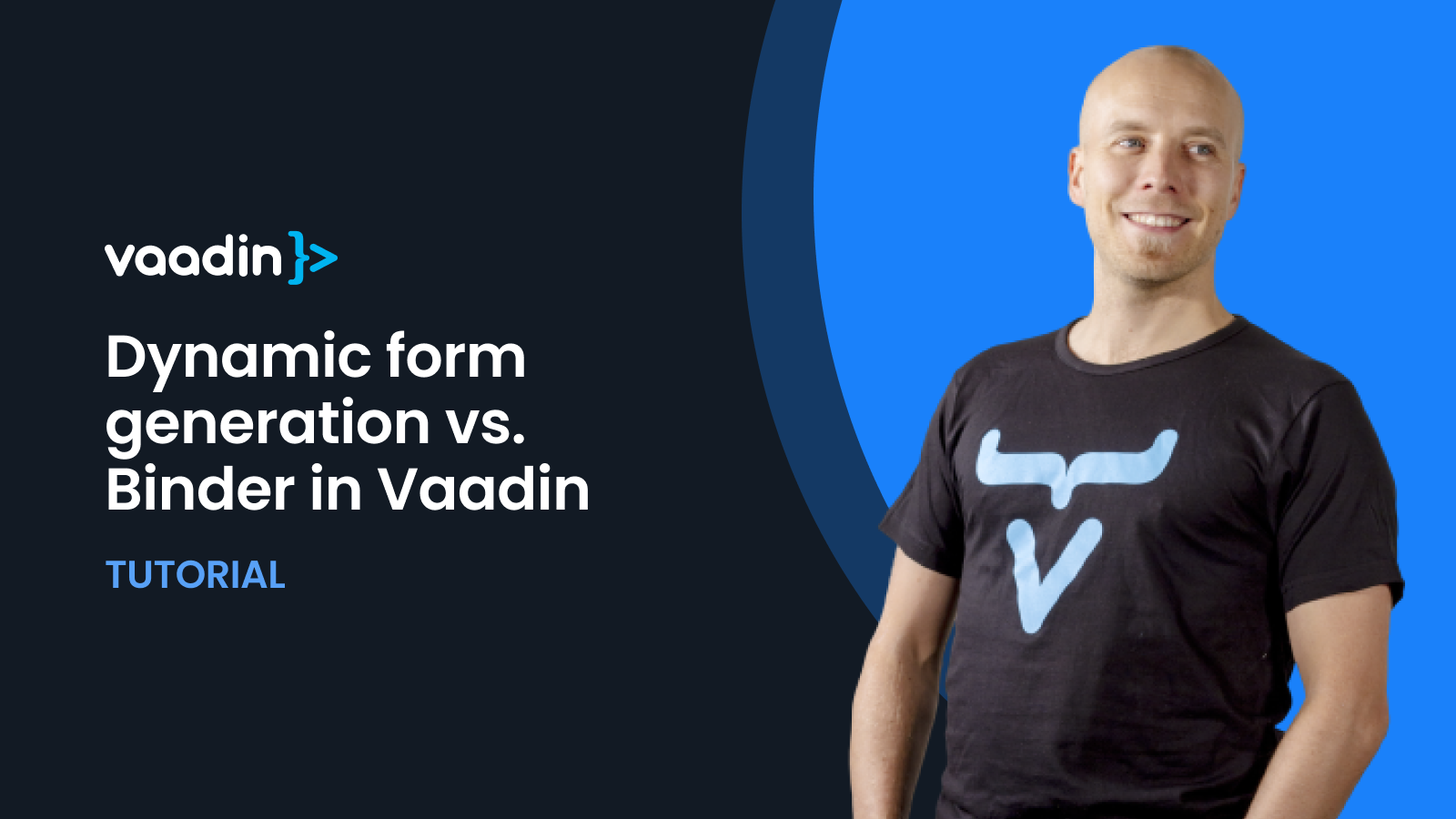
Dynamically generated forms with Vaadin Flow
Andreas Lange from WMware Tanzy recently published an insightful example where a Vaadin application dynamically generates a grid and a form based on domain objects annotated with metadata that provides hints for the presentation layer. This inspired me to revisit a topic that is both old and new in ...
