Category:

Reflections on year one as a Vaadin developer advocate
Wow! That's the most succinct summary of my first year as a Developer Advocate with Vaadin. It truly has been an educational, exhilarating roller coaster, and I’d like to share a few highlights with you. What is a Developer Advocate? For those unfamiliar with the term, Developer Advocacy (sometimes ...

Building Vaadin add-ons with minimal dependencies and Spring Boot setup
In this blog, we'll show you how to minimize dependencies in Vaadin add-ons, use Spring Boot for easy development and testing, and set up a clean Maven project for compatibility with various tech stacks. It's crucial to keep the number of transitive dependencies in your add-ons to a minimum. This ...

Using AI to summarize documents in Java
In my previous article, I showed how to use an LLM to make sentiment analysis, draft responses to customer feedback, and create a chat-with-documents experience that uses your content. In this blog post, I continue exploring business use cases for AI by summarizing an uploaded document. I use ...

Vaadin in WordPress: Best of both worlds?
While exploring embedding Vaadin, I stumbled upon an interesting article about using web components in WordPress: Using Web Components in WordPress is Easier Than You Think. This got me thinking that running Vaadin in WordPress should be a breeze! After all, Vaadin apps are web components, and you ...
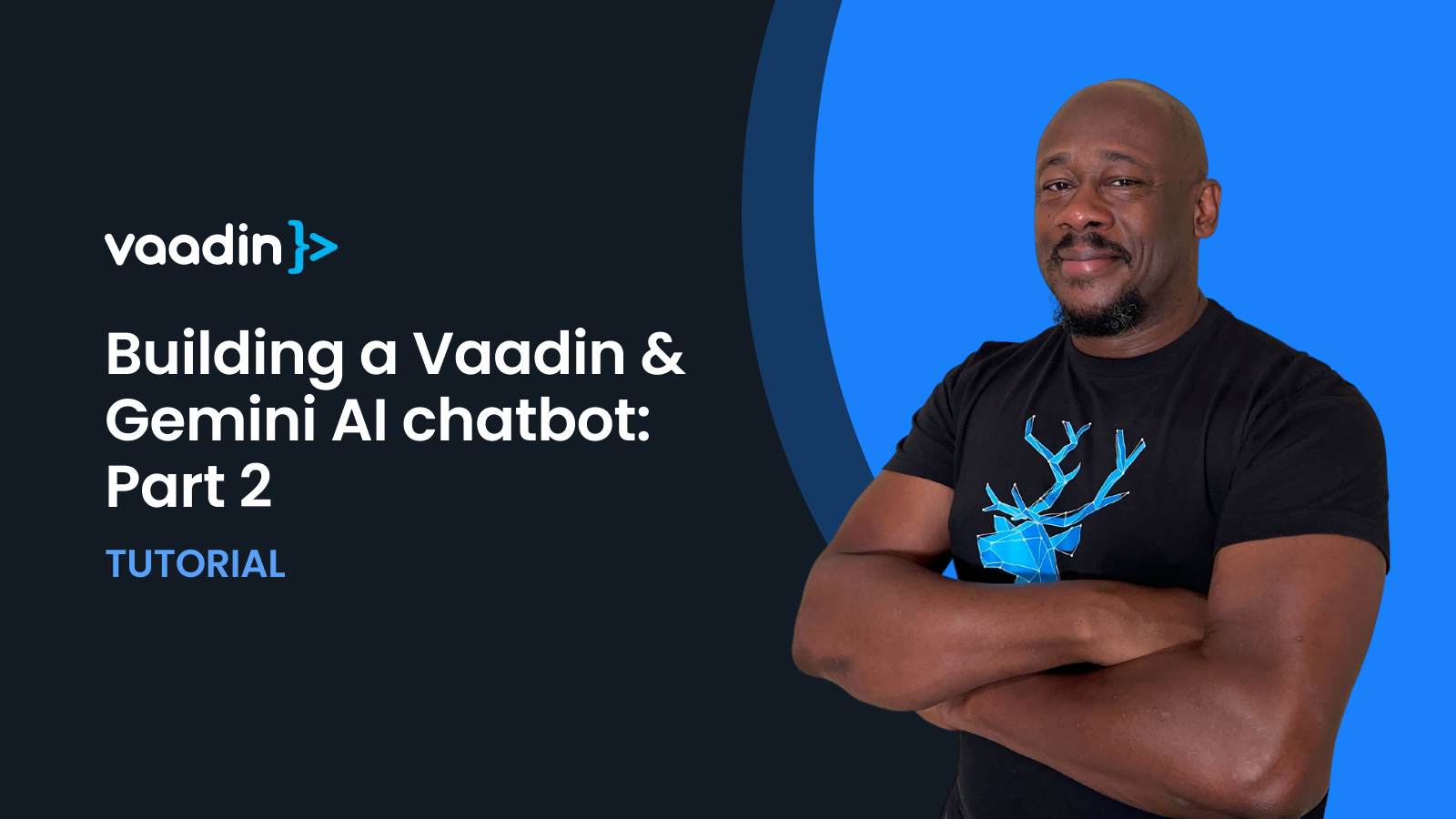
Building a Vaadin & Gemini AI chatbot: Context management and UI customization
Welcome to part two of our series on building an AI-powered chatbot using Vaadin and Google's Gemini AI 1.5 model. In this post, we’ll enhance the basic Gemini AI chatbot from part one with advanced features like context management, a customized UI with Vaadin components, and an improved user ...
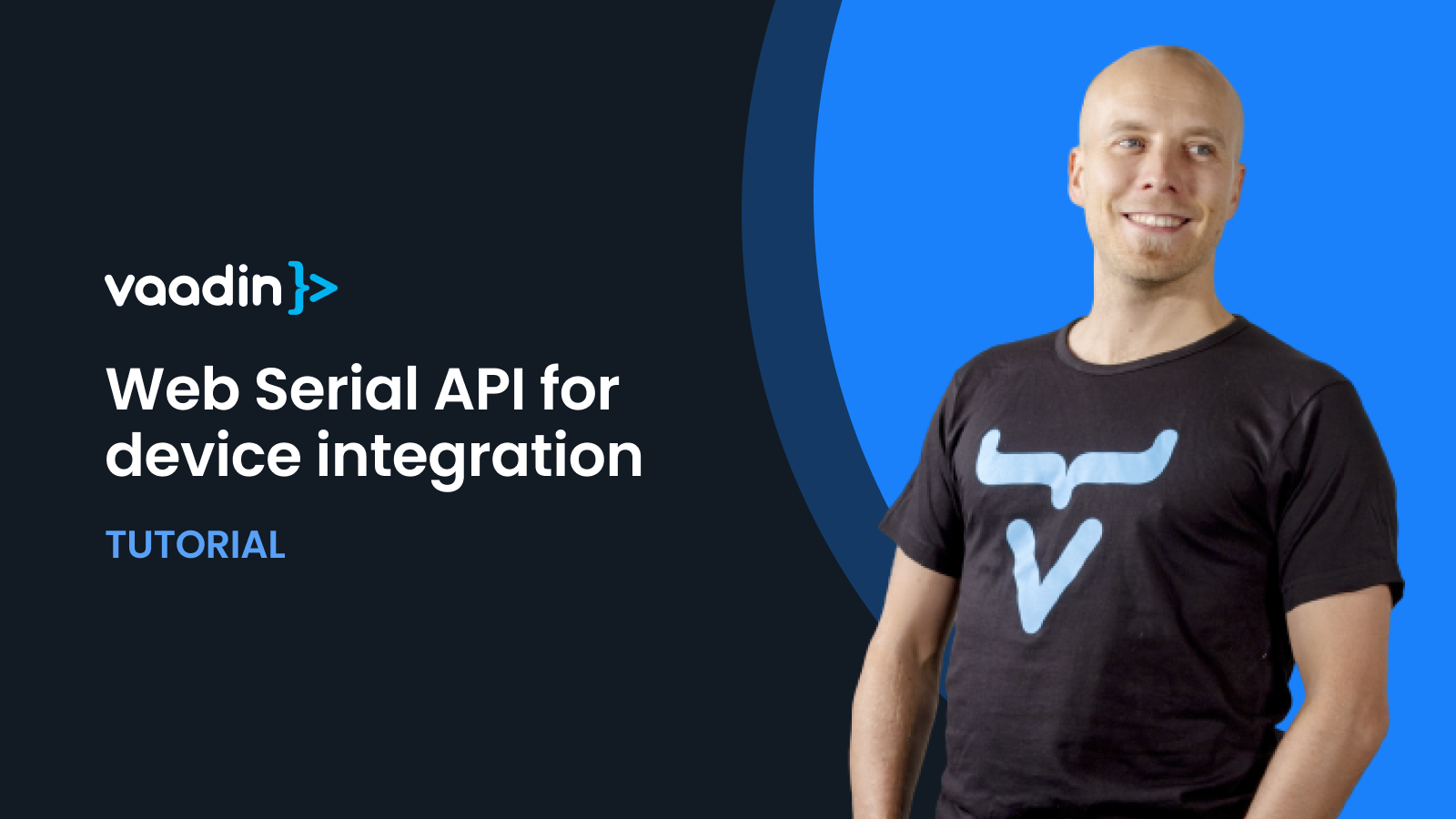
Reading electronic competition card data with Web Serial API
In this blog, we'll cover how to integrate hardware devices like USB card readers with Java web apps using the Web Serial API in a Vaadin app. Many developers rule out web apps immediately when device integration is involved. But in many cases, it is for the wrong reasons. Technologies have ...
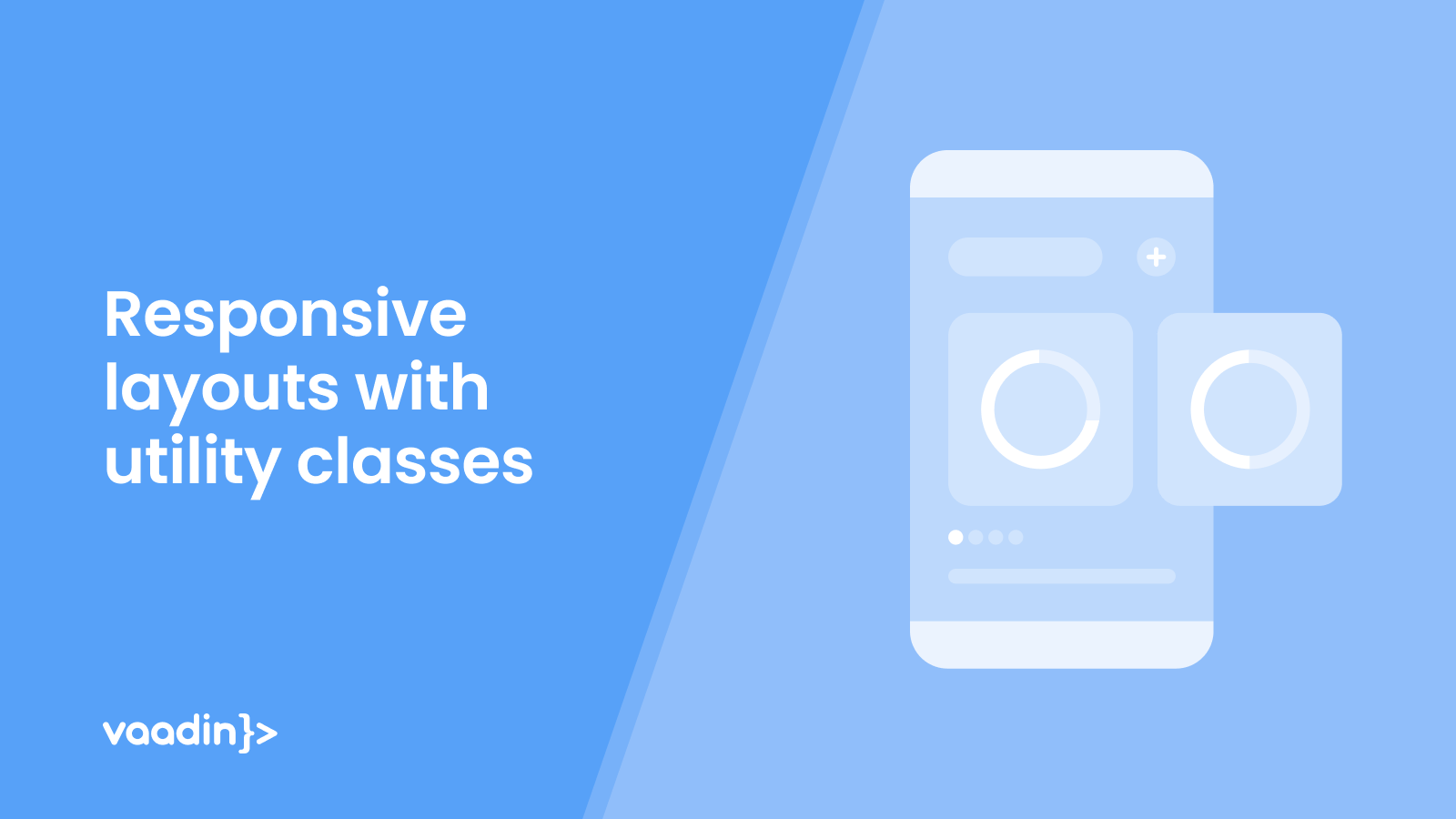
Building responsive layouts with Vaadin utility classes
With users accessing websites and applications across various devices and screen sizes, creating responsive layouts has become essential for web developers. Responsive design ensures your content looks great and functions well on everything from smartphones to large desktop monitors. One approach ...
.png)
Embedding Java apps on websites without third-party cookies
Can you use Vaadin if your site doesn't run on a Java server? Many websites operate on platforms that might not support Java natively. You might have a blog, a static site, or a platform-managed service, but you may still want to leverage Vaadin's powerful features for your web application. You can ...

Hosting REST endpoints next to your Vaadin UI
When building your UI with Vaadin, you need no REST endpoints. With Vaadin Flow, you don’t even need to think about what gets transferred between your browser and the server. But it is common for your Vaadin application to expose some REST endpoints, for example, to separate services or ...




