Tag: Vaadin-tutorials
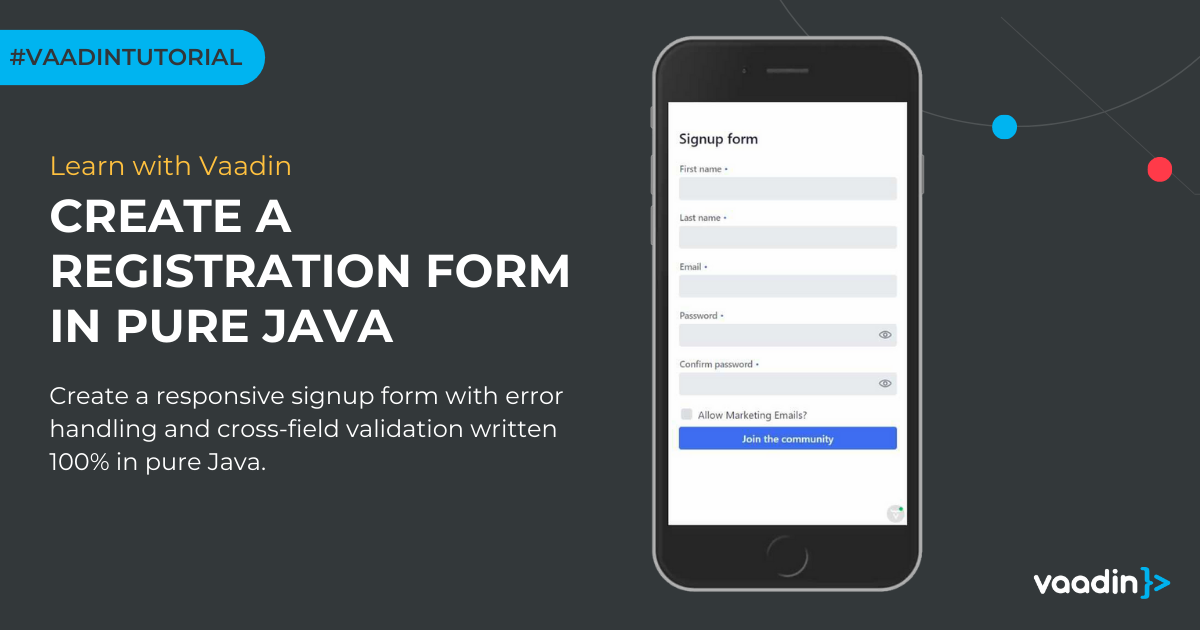
Learn how to create a responsive signup form with error handling and cross-field validation written in pure Java. Last updated September 2024.
In this guide, we create a standard registration form with error handling and cross-field validation. This signup form is developed entirely in pure Java using Vaadin Flow (no HTML or JavaScript involved). What’s more, the form is responsive, meaning that it automatically adjusts its content to fit different screen sizes. You can explore the full source code on GitHub.

How to use Visual Studio Code with Java and Maven projects
Last updated September 2024. Java is one of many languages supported by Visual Studio Code (VS Code). Like most things in VS Code, Java support is extension-based. You may need several extensions, depending on the project type and stack you are working with. You can find more detail in Java in ...
.png)
Simplifying Java AI development with Vaadin and Spring AI
“Fight for Simplicity” has always been our motto. Personally, that has meant I want to keep simplifying my code. This post is an example of that effort, showcasing how Vaadin and Spring AI simplify the integration of AI into Java applications. Revisiting AI integration in Vaadin applications A year ...

How to configure cidaas for Vaadin SSO Kit
There are good reasons to use Identity & Access Managers (IAM) with Single Sign On (SSO) capabilities in your applications. Users typically want to authenticate once with the SSO solution rather than reauthenticate with individual applications repeatedly. SSO saves time and improves the overall ...
.png)
Vaadin Community Summer Recap
“It's no secret that having a strong and enthusiastic community around open-source technologies is one of the main driving factors in the success of not only open-source projects but, most importantly, of their users." - Alejandro Duarte, Dev Rel Manager The Vaadin community is stronger than ever ...

Using OAuth 2 and Google Sign-in for a Vaadin 14 application
Most web applications need an authentication mechanism. In this article, I create a simple example of how to use Google Sign-in with OAuth 2. Previously, Matti Tahvonen covered the topic in Implementing sign-in with Google’s OAuth 2 services, but that targets Vaadin 7. This post updates it for ...
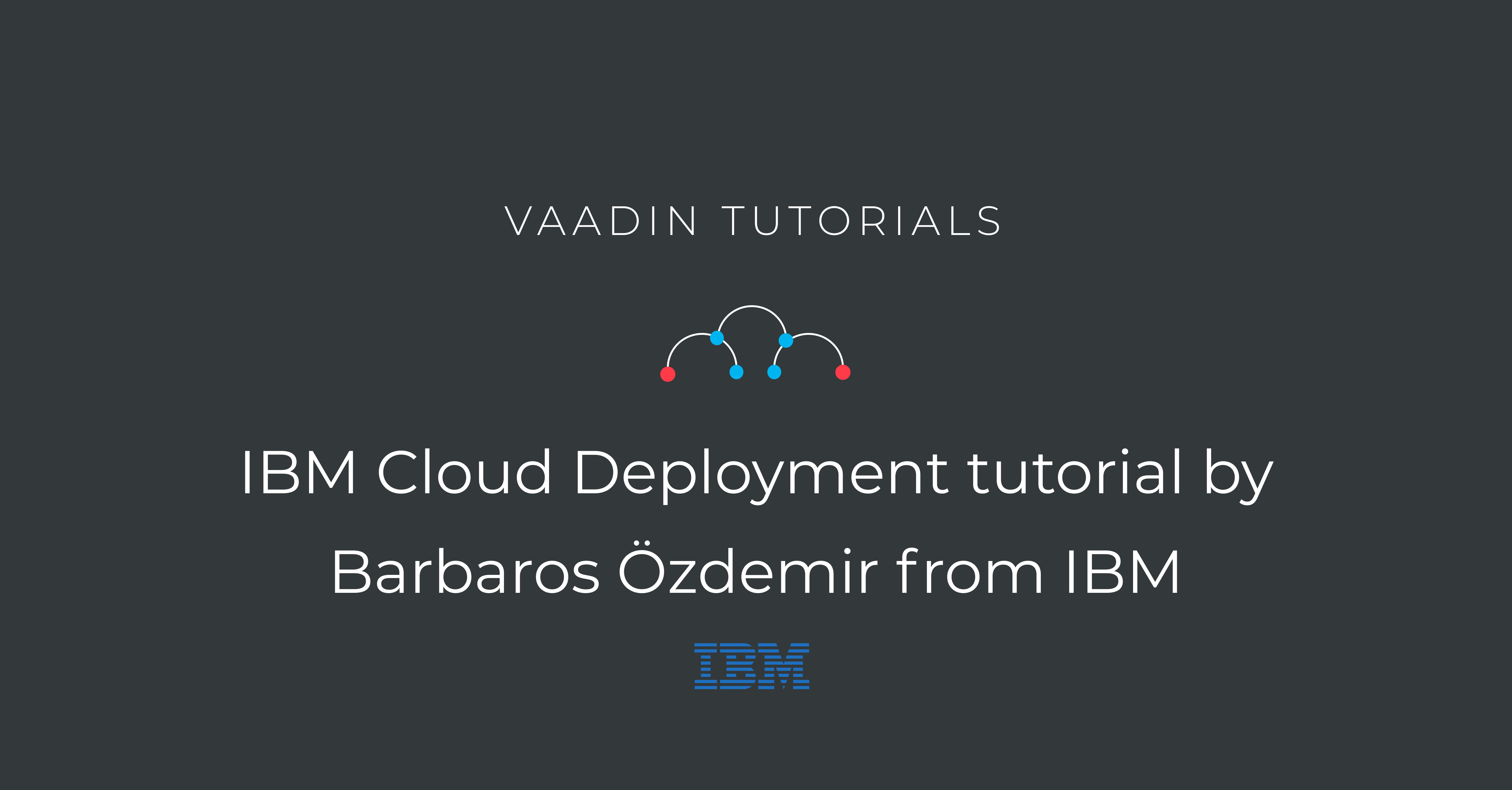
Deploing Java web application to IBM Cloud
This tutorial shows how to deploy a Java web application to the IBM Cloud. You can upload one Cloud foundry application with a memory limit of 256MB to IBM Cloud with a free Lite account. The tutorial uses a Vaadin Starter application that exceeds the memory limit of the Lite account. Activate a ...
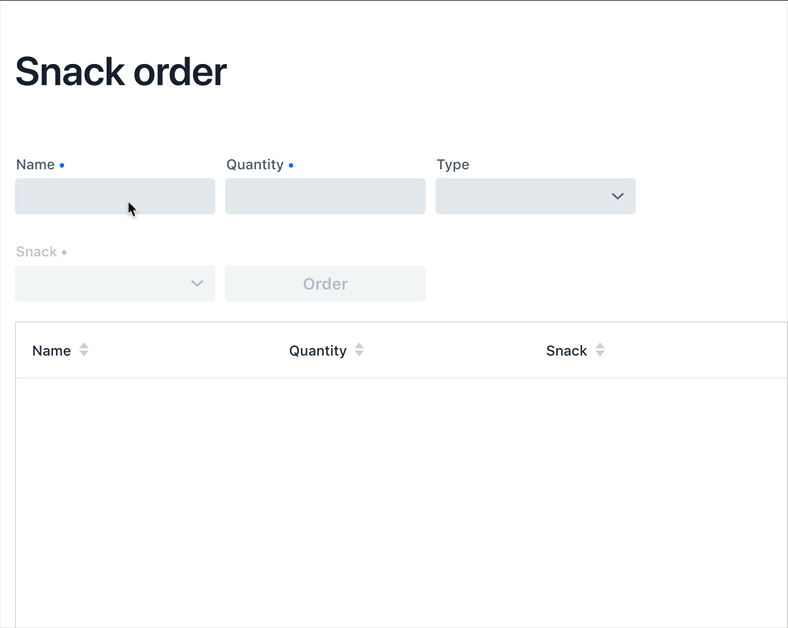
Building a dynamic web form with validation
When building business web apps, one of the most common tasks is data entry, that is, lots of webforms bound to domain objects or POJOs, validated against sometimes complex logic and finally persisted in a database or perhaps over REST to a remote server. In this tutorial, we walk through the ...
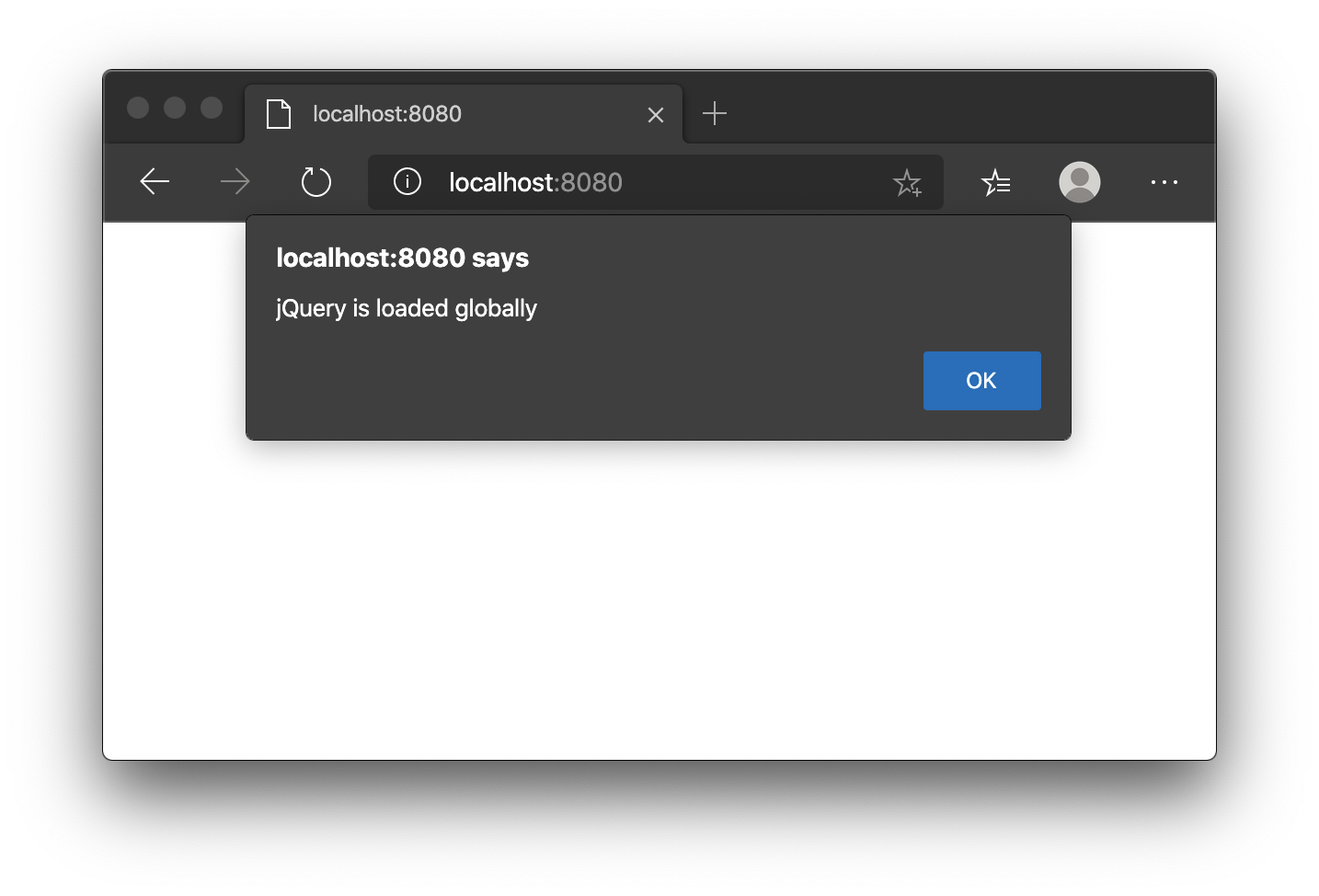
Integrate JQuery into Vaadin Flow
JQuery used to be one of the top JavaScript libraries and it is still really popular today. This tutorial demonstrates three alternative ways to integrate jQuery in your Vaadin project and check that it’s loaded. Note This tutorial requires Vaadin 14 in npm mode (this is the default mode). Option ...
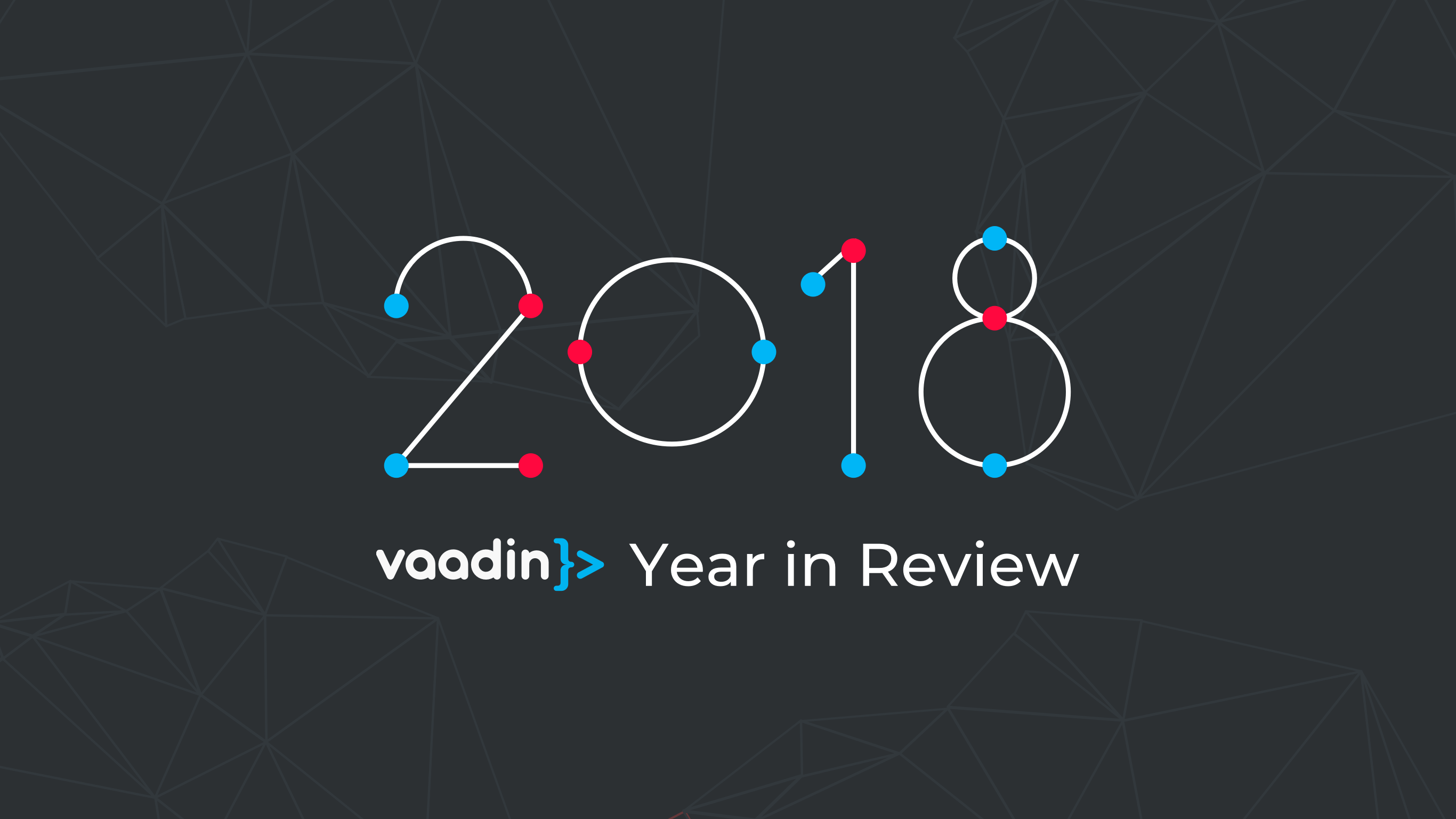
Year in Review from a Fresh Vaadiner’s Perspective
As another year of fighting for simplicity nears its end, we’re taking a look back at what we have done in 2018 and what the future holds in store for us. Even though I’ve joined the Vaadin team quite recently, I had the chance to witness some of the following developments first-hand. Read on to ...





