Category:
.png)
5 key considerations for starting a new Java project in 2025
Java remains a strong choice for new application projects. If starting a new Java project in 2025, platform independence, robustness, a rich library ecosystem, good performance, and strong security are the keywords you are looking for. Let’s take a better look at the decision-making process for a ...

Path to passkeys with Spring Security
There are many ways to utilize passkeys. Handling authentication internally within your app may not be the fanciest way to do it in 2025, but for legacy apps and when aiming for architectural simplicity, handling passkeys by yourself, like handling usernames and passwords, can still be a ...
True nerd stuff: Plotting vessel positions with AIS, MQTT & WebSockets
I recently blogged about my enhanced web UI for a ferry reservation system we use on my "home island." It has lately been gaining more users and feature requests. As an old orienteer, I desperately wanted to see where the ferry was in real time, so I could optimize those last couple of minutes in ...
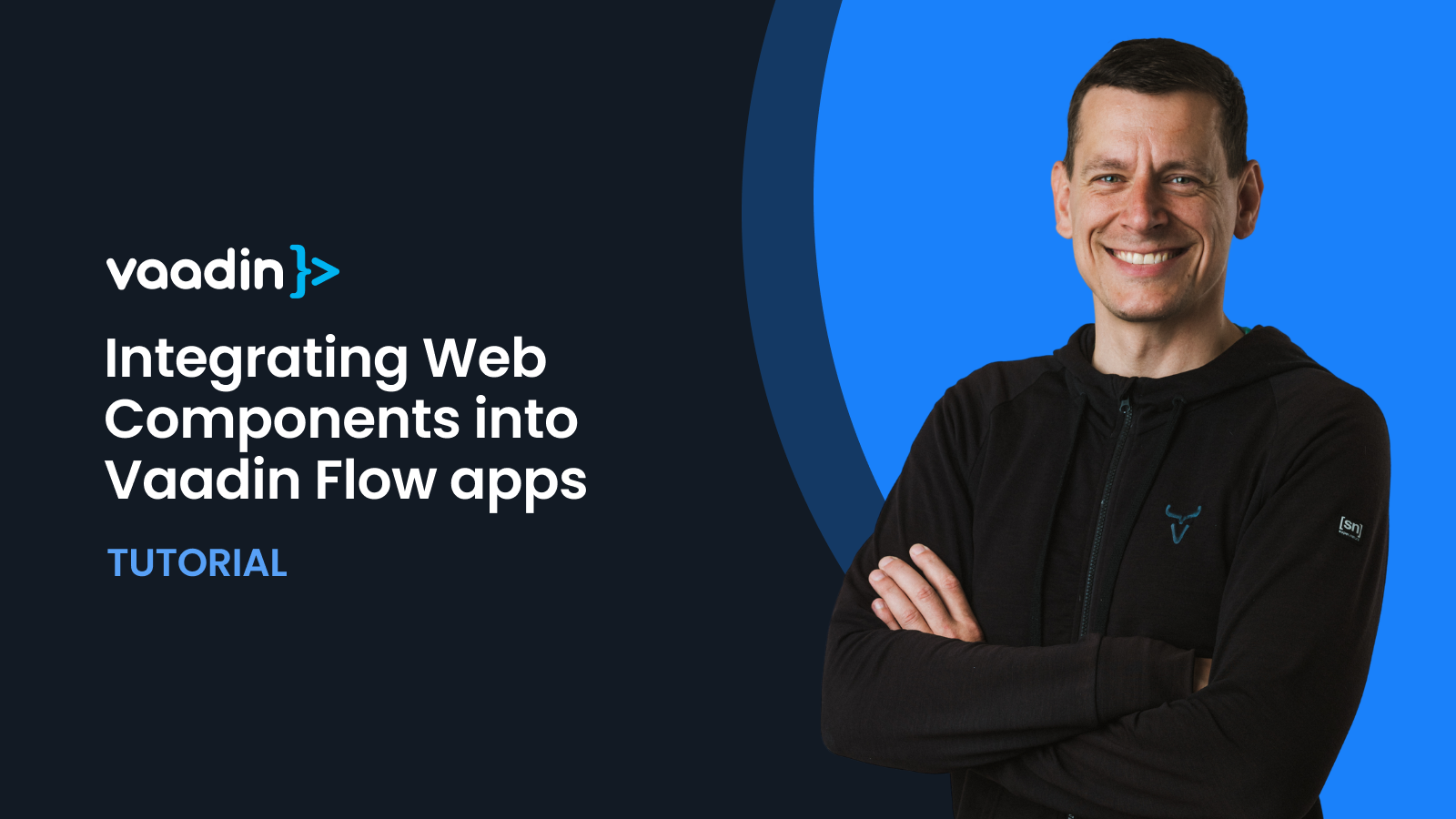
How to integrate external components into a Vaadin Flow application
With Vaadin, you’re not limited to just Java-based components provided by Vaadin or the Directory — you can seamlessly integrate a wide variety of frontend elements and libraries into your Flow-based application. Whether you’re dealing with native HTML elements, custom Web Components, React ...

Three methods to go passwordless in 2025
Passwords continue to be a persistent pain point in web security—tricky to implement safely and even harder to manage due to weak user practices and vulnerabilities like social engineering. Thankfully, we have a robust alternative available: Passkeys via the Web Authentication API (aka WebAuthn). ...

How to connect LLMs to your Vaadin app with Spring AI tool calling
What is AI tool calling? Spring AI tool calling enables Large Language Models (LLMs) like ChatGPT to directly invoke methods in your Java application. This creates a powerful bridge between natural language inputs and your business logic without complex prompt engineering. Key components The ...

Enhancing Vaadin API for Spring Data and beyond
With the upcoming Vaadin 24.7 release, we’re introducing a couple of minor but impactful enhancements that embody our mission: making Java-based web development simpler and more productive. One of the key improvements in this release is an enhancement to the Grid API, allowing developers to ...

The state of micro frontends with Vaadin
Micro frontends are an architecture in which the application's UI is modularized so that one part of the UI can be redeployed independently of other parts, thus forming a set of self-contained systems. There are multiple different reasons for building an application in this way, and there are also ...

Maven 4 is coming – Here's what you should know
Maven 4 is on the horizon, with Release Candidate 2 (RC2) already available for early adopters. While an official release date is still unknown, at least one more RC (RC3) is expected. If you're working with Maven-based projects, now is a great time to test out the new version and prepare for the ...




