Category:

Jakarta Data - Better repositories?
"The Jakarta Data specification provides an API to simplify data access. It enables Java developers to focus on the data model while delegating the complexities of data persistence…" The official goal of the specification could also be summarized as an attempt to standardize the good parts of ...
.png)
Calling microservices from Vaadin: Can you use them together?
We are often asked in our community forum, customer meetings, or conferences if Vaadin can be used with microservices. The short answer is: Yes, absolutely. To address this topic, I created a demo application using Vaadin that includes views implemented in Flow and Hilla. In this article, I’ll ...

Advanced RAG techniques with Spring AI
Retrieval Augmented Generation (RAG) has become a standard approach for enhancing LLM responses with domain-specific knowledge. While basic RAG implementations can be straightforward, building production-grade solutions often requires more sophisticated techniques. Spring AI provides several ...
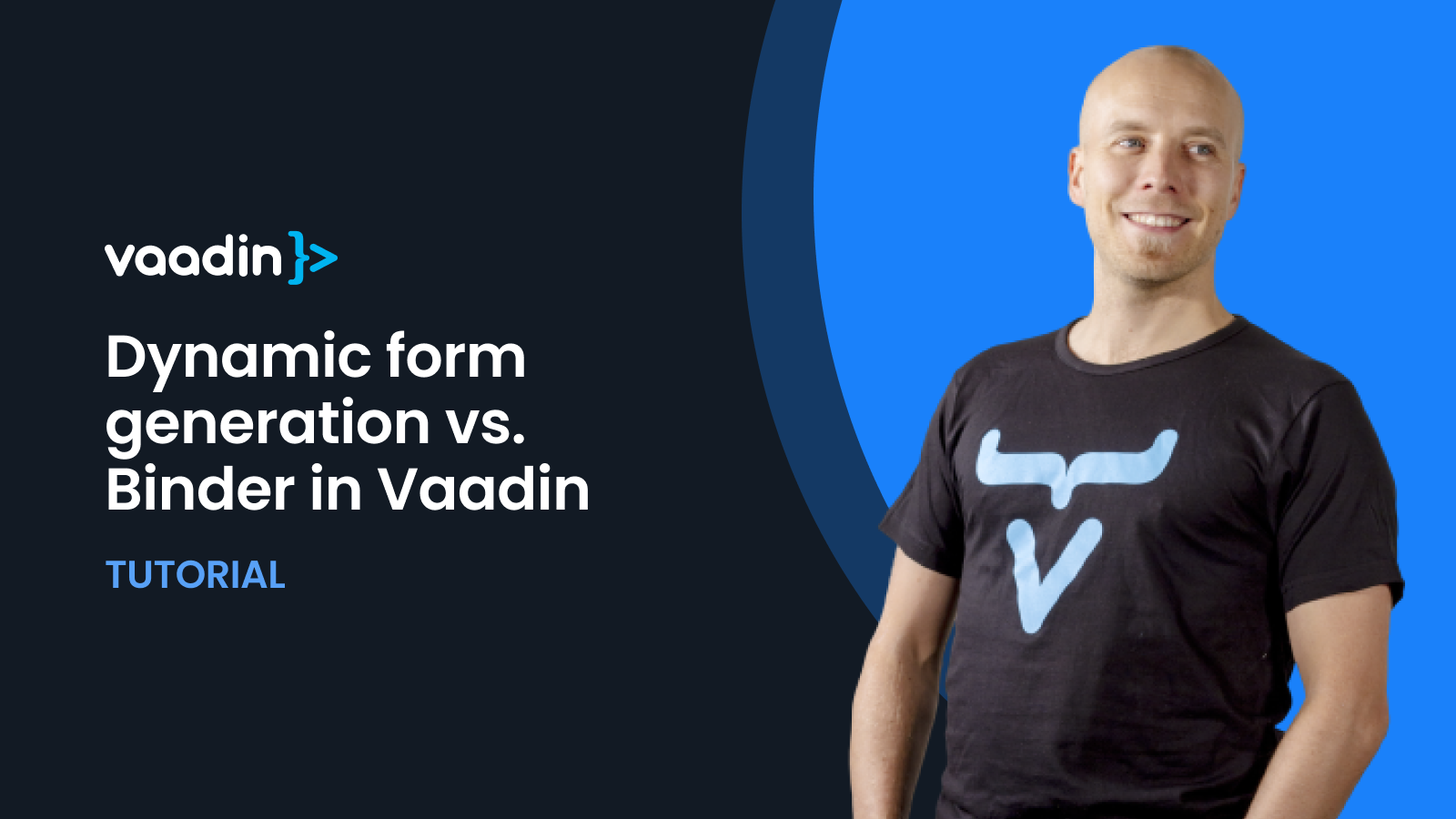
Dynamically generated forms with Vaadin Flow
Andreas Lange from WMware Tanzy recently published an insightful example where a Vaadin application dynamically generates a grid and a form based on domain objects annotated with metadata that provides hints for the presentation layer. This inspired me to revisit a topic that is both old and new in ...

Unleashing Vaadin for GUI-Based Java Scripts with JBang
JBang: Making Java work for utility apps and scripts Java has long been known for its robustness and scalability, but it has never been the go-to choice for small utility apps or quick scripts. While tools like Bash and Python are commonly used for scripting, they often come with their own set of ...

Use Java - It can be the most elegant method for you
TLDR: this is a ranty reply to a recent article about styling I didn't fully agree with. The rest of the TLDR is in the Java code example. Java code can be elegant—even when it’s used to adjust the style of your UI components. In a recent article about theming Vaadin applications, my colleague ...

How to integrate Vaadin into your Spring project: A step-by-step guide
Do you have a Spring project you'd like to enhance with a user interface? Or perhaps you're considering an alternative to your existing frontend solution? With Vaadin, you can seamlessly integrate UI and backend development in Java and evolve your project into a full-stack application. In this ...
.png)
Seeing through objections against full-stack development
Maybe it's just me standing on the top of a hill screaming out to the world about the benefits of Java full-stack development. Or maybe you're also inspired by the idea but struggling to convince your customer, manager, or other colleagues? Many of the common objections against the concept are ...

Implementing a custom UI for a web app that has no API
It has happened before, and it happened again. I found myself dissatisfied with software I had to use multiple times a week. As a professional UI developer, I am particularly sensitive to bad UX. When a perfectly functional phone reservation service for my home island’s ferry was replaced with a ...



