Tag: Vaadin-flow
.png)
Java and Vaadin
Vaadin has been enabling Java development teams to build enterprise-grade web apps in Java for over twenty years. The Vaadin framework is unique, as it is the only one that allows developers to build modern web apps completely in Java, without any browser plugins. For well over two decades, Java ...
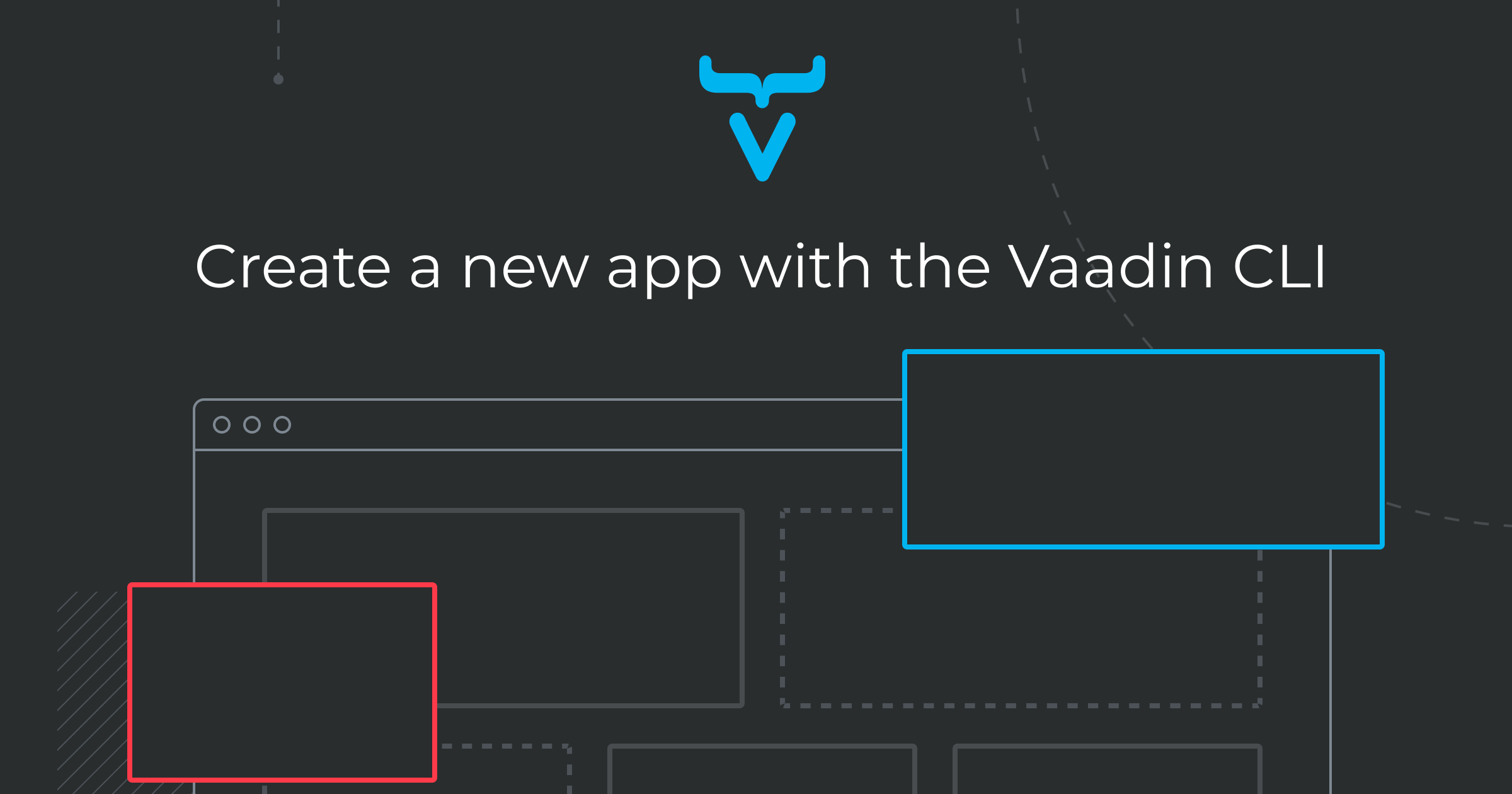
What's the Vaadin CLI?
The Vaadin command line interface (CLI) is a fast way to create a new Vaadin Flow or Fusion project directly from your local terminal. Vaadin CLI is experimental and free to use. Prerequisites: you need to have Node.js installed. Go to the Node.js download page to install it on your development ...

Java for Frontend Web App Development in 2024: Benefits, Examples & Tools
Vaadin has enabled Java development teams to build full-stack applications, 100% in Java, for over 20 years. With an extensive web component library, powerful abstraction capabilities, the Collaboration Kit (for real-time collaboration), and Hilla (for React and TypeScript support), Vaadin is more ...

Top 5 most common Vaadin performance pitfalls and how to avoid them
A couple of weeks ago I was coding a demo app when it dawned on me that if I was to use my code in a real-world application, it would consume unacceptable amounts of memory once it reached 100 or more concurrent users. Vaadin Flow makes it easy to start coding web applications, even if you have no ...
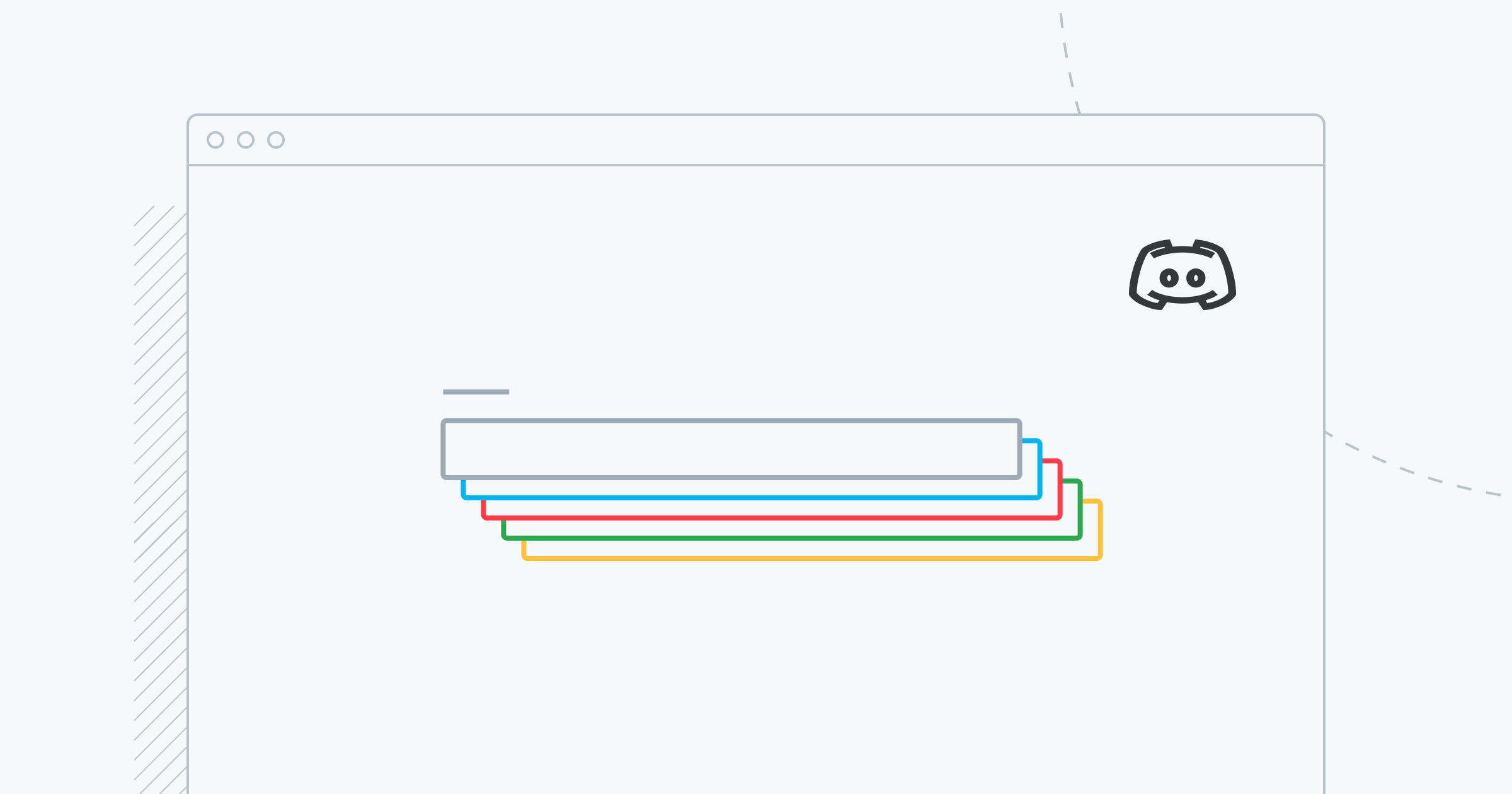
AMA with Matti Tahvonen, Product Owner of Vaadin Flow
We held our first AMA (Ask Me Anything) with Matti Tahvonen, Product Owner of Vaadin Flow, on our official Discord server on February 4. Some very interesting questions came up and we’ve summarized the highlights in this post. First things first: who is Matti? In his own words: Hello, I’m one of ...
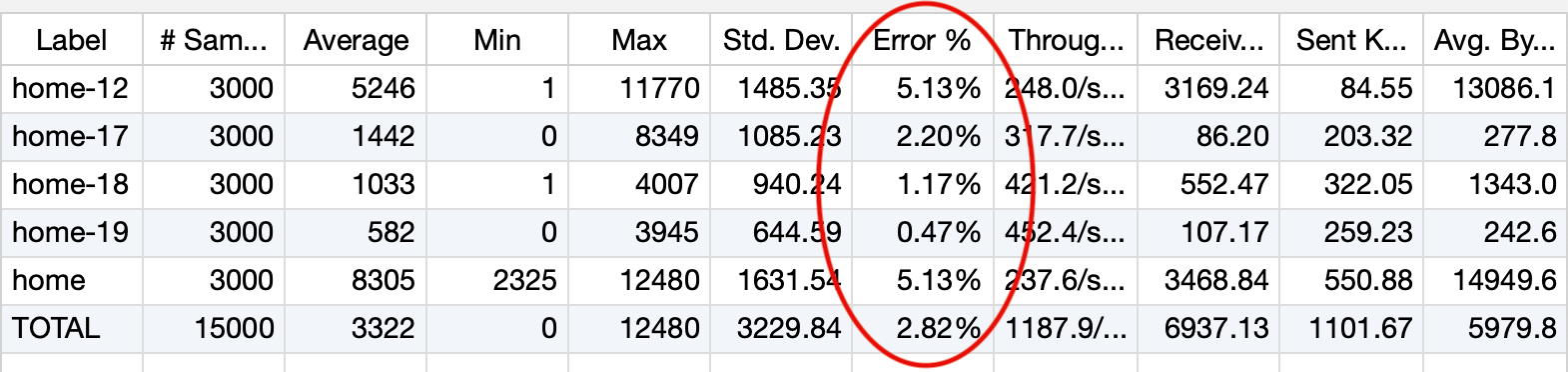
Introduction to load testing with Apache JMeter
Load testing allows you to simulate multiple users interacting with your application. This allows you to experiment with a real-world load on your application and understand its behavior under different levels of stress. In this article, I'll show you, step by step, how to run load tests on a ...
.png)
Re-introducing OSGi support for npm-based Flow projects
Vaadin has been a popular UI technology for OSGi-based Java solutions for years. Many OSGi users are still on Vaadin 7 or 8. Last year their migrations almost stalled, as Vaadin 14 only supported OSGi in the “compatibility mode". Compatibility mode uses the deprecated Bower + WebJars-based solution ...
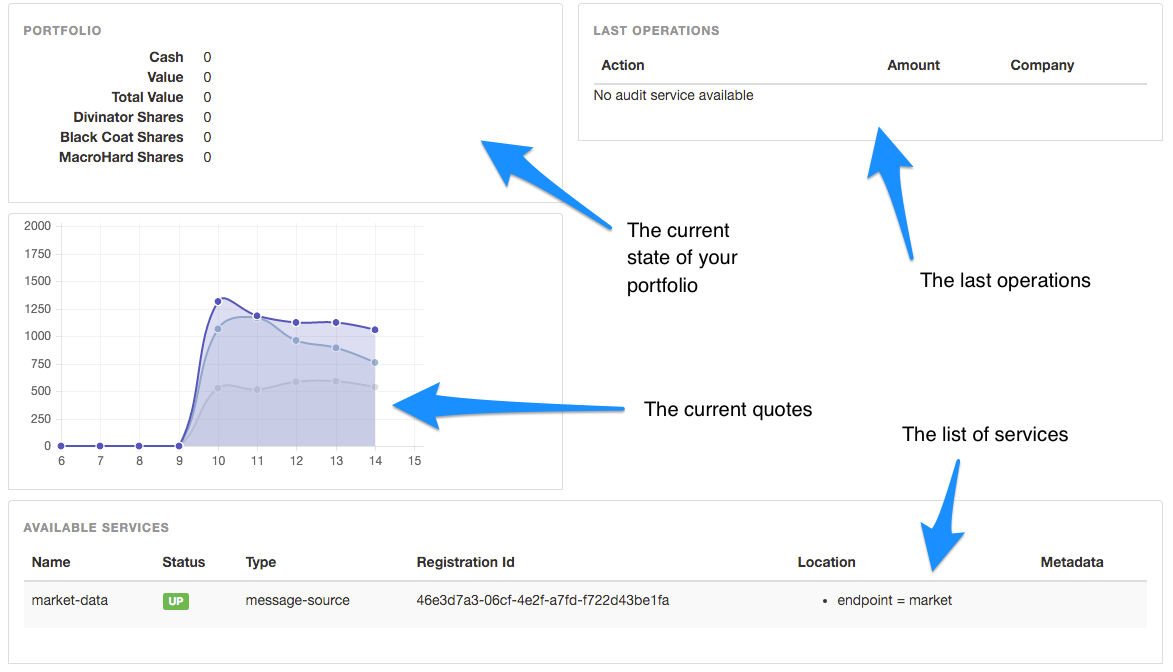
Vaadin meets Vert.x
Vaadin server-side applications usually run in a servlet container, such as Jetty, Tomcat, or Undertow. However, Vaadin is not limited to these environments. The Vaadin building blocks are wisely designed on top of abstractions—VaadinRequest, VaadinResponse, VaadinService, VaadinSession, and ...

Vaadin 18 brings enhancements for Fusion and Flow
Today we released Vaadin 18. It contains new component features and enhancements for Fusion and Flow. New and enhanced components Avatar and AvatarGroup The new Avatar and AvatarGroup components display the user’s avatar image or their initials in a colored circle. Additionally, you can create a ...




